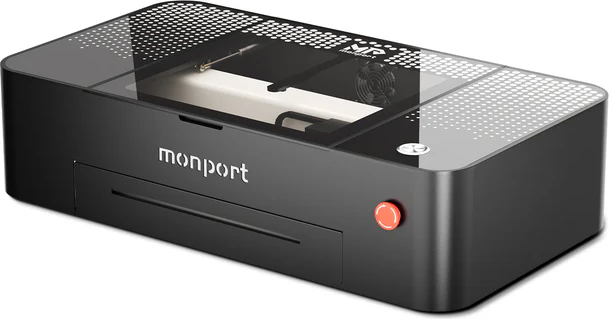Discover how to Master Mirror Laser Engraving!

Welcome to another episode of “Material Minute”! In this post, we showcase how the Monport Onyx laser engraver performs an engraving test on 1.5mm mirror. Using a range of power and speed settings, we evaluate how this machine achieves precise and detailed engravings. Whether you’re a laser enthusiast or a creator perfecting your craft, this guide will help you discover the optimal settings for your own mirror engraving projects. Scroll down to see the test results and settings in action!
Affiliate Disclosure: This page contains affiliate links. If you make a purchase through these links, we may earn a commission at no additional cost to you.
| Setting | Value |
| Material | 1.5mm Mirror |
| Power | 20% to 100% |
| Speed | 100 mm/s to 500 mm/s |
| DPI | 254 |
| Line Interval | 0.1 mm |
| Air Assist | 5 PSI |
| Frequency | 20 kHz |
| Passes | 1 |
Final results of engrave test on 1.5mm Mirror.
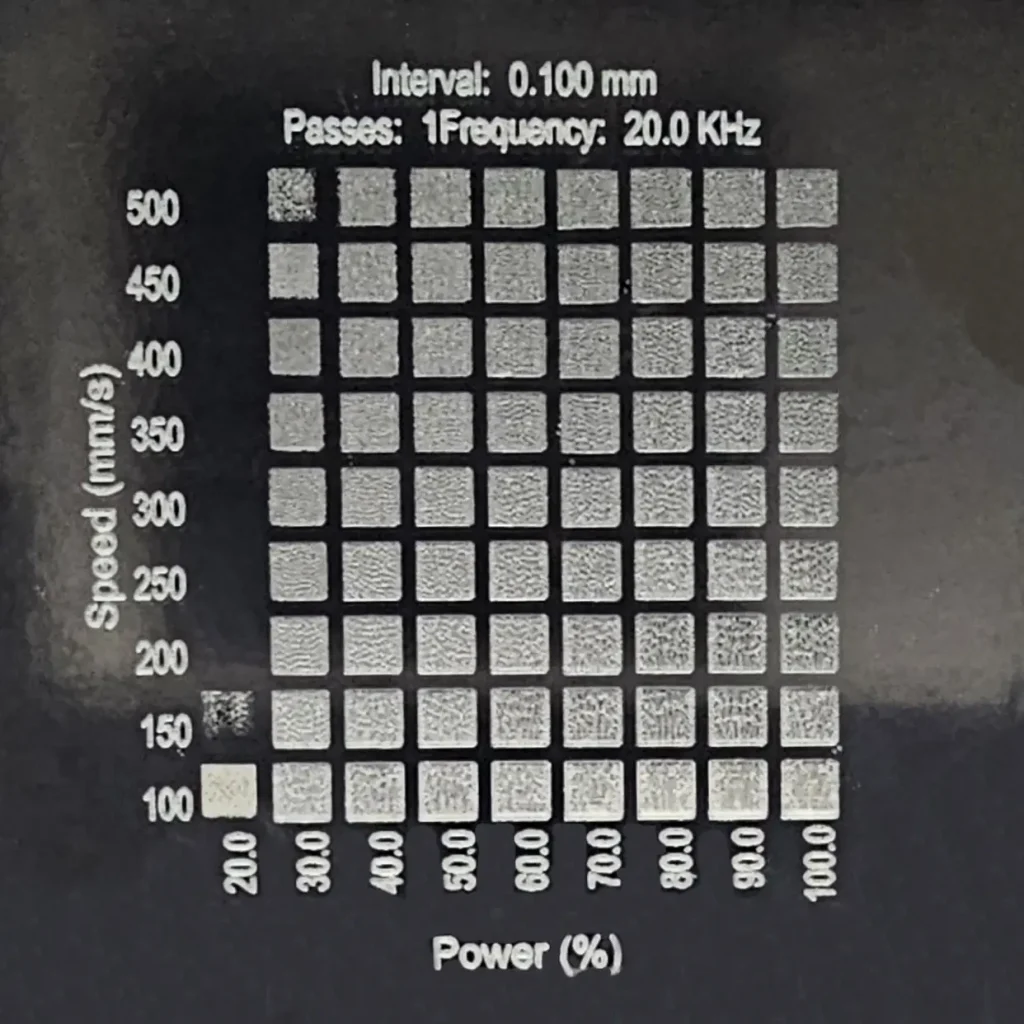
[content-egg module=AmazonNoApi template=list]
Analysis & Observations for 1.5mm Mirror Engraving
Important Note:
Using speeds below 100 mm/s caused the mirror to crack during engraving. For mirror surfaces, avoid extremely slow speeds to prevent excessive heat buildup and material damage.
Cleanest Engravings:
Overburn and Excess Etching:
Faint Engravings:
Frequency and Air Assist:
Line Interval and DPI:
Recommended Settings for 1.5mm Mirror Engraving:
- Engrave from the Back: For best results, engrave the mirror from the reflective side and horizontally flip your design in your software to ensure the image appears correctly when viewed from the front.
- Power: 40%–60%
- Speed: 200–300 mm/s
- Line Interval: 0.1 mm
- DPI: 254
- Frequency: 20 kHz
- Air Assist: 5 PSI
Affiliate Disclosure: This page contains affiliate links. If you make a purchase through these links, we may earn a commission at no additional cost to you.
Stay Connected for More Inspiration!
Looking for more laser cutting tips and inspiration? Explore the full “Material Minute” series for detailed material tests and project ideas by joining us on YouTube and Facebook! Discover exciting projects, detailed material tests, and expert tips to help you master your Monport Onyx and beyond. Whether you’re a beginner or a pro, we’ve got something for you!
Be inspired by our Projects and explore our Material Tests to see real-world results and find the perfect settings for your next masterpiece. Let’s create something amazing together—follow us now and be part of a passionate community of creators!